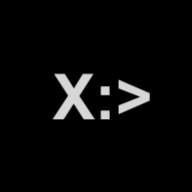🥳 Integration
Use the xPrompt React component to integrate xPrompt into your app.
We are working on a few other integration methods as well. Please get in touch if the React component is the optimal integration path for you.
Install the React component
Using npm:
npm install @xprompt.ai/react-gpt
Using yarn:
yarn add @xprompt.ai/react-gpt
Using pnpm:
pnpm add @xprompt.ai/react-gpt
Props
| Prop | Description | Default |
|---|---|---|
bgColor | Background color of the chat component | #e4e4e4 |
userColor | User chat message background color | #e4e4e4 |
userTextColor | User chat message text color | #000000 |
botColor | Bot chat message background color | #dbdbdb |
botTextColor | Bot chat message text color | #000000 |
inputTextColor | New chat message input control's text color | #C9C9C9 |
inputBgColor | New chat message input control's background color | #222222 |
config* | See below for details |
config Prop
Identifies the target backend app and provides the authentication data for the backend app. Authentication data is used to execute the REST API calls against the target app. Please create an app specification on www.xprompt.ai and use the name provided in the app spec as the appName below.
{
"appId": "", <- this UUID identifies the backend app. Create an app spec on www.xprompt.ai
"authData": { <- authentication data for the backend app —- used for executing the translated REST API calls
"location": "query", <- where to include the auth. Options are query | header
"auth": { <- auth object
}
}
}
Code Sample
Below is a complete code sample for integrating the chat window into your app using the React component. Be sure to set the correct auth params and the app ID for your app.
import './App.css';
import { ChatWindow, ChatWindowProps } from '@xprompt.ai/react-gpt';
const chatWindowProps: ChatWindowProps = {
bgColor: "#e4e4e4",
userColor: "#e4e4e4",
userTextColor: "#000000",
botColor: "#dbdbdb",
botTextColor: "#000000",
inputTextColor: "#C9C9C9",
inputBgColor: "#222222",
config: {
appId: "XXXX-3052-XXXX-875e-cde2XXX829a",
authData: { location: "query", auth: { key: "XXXXXXXX", token: "XXXXXXXXX" } },
}
}
function App() {
return (
<div className="App">
<ChatWindow {...chatWindowProps} />
</div>
);
}
export default App;